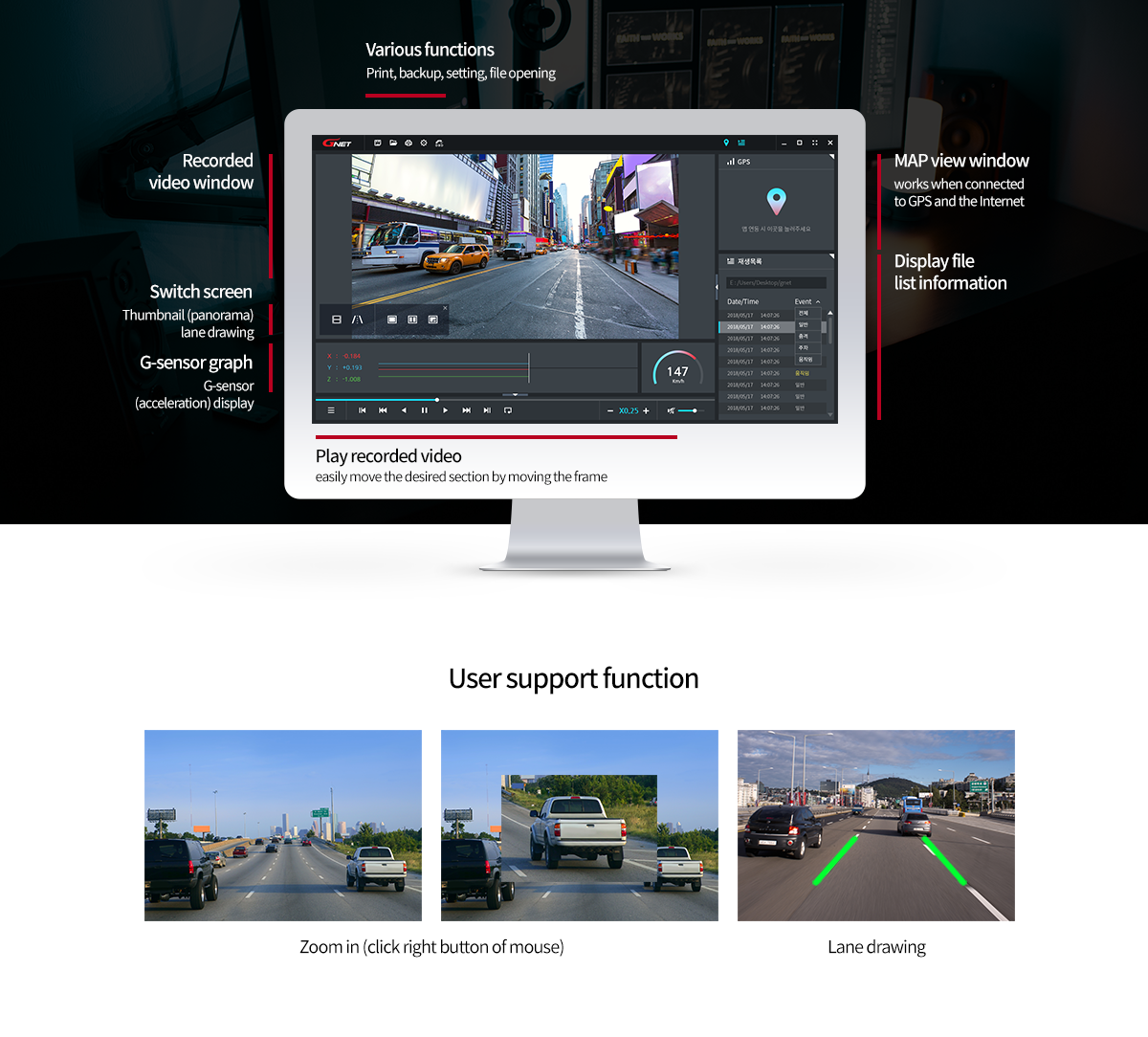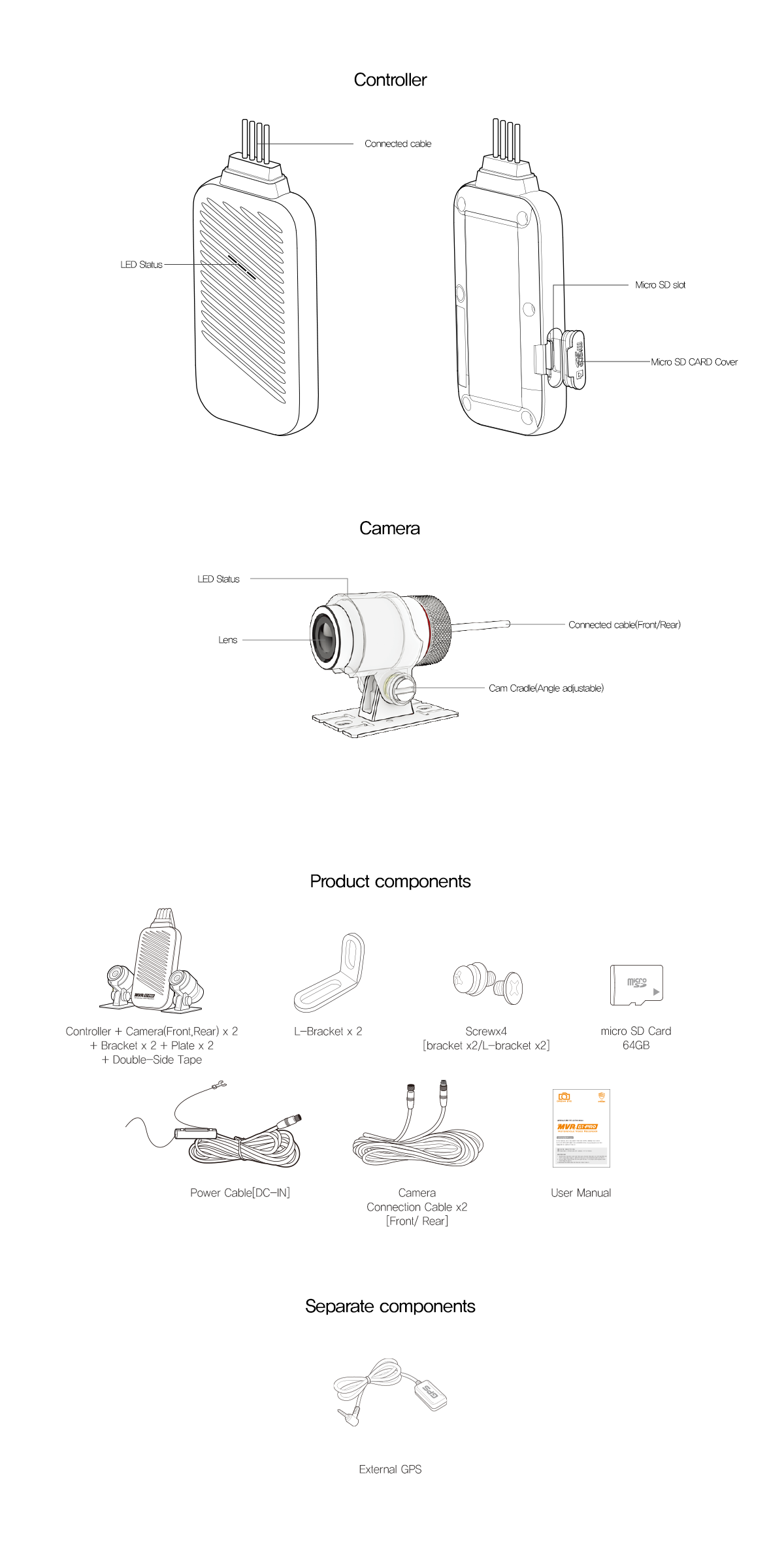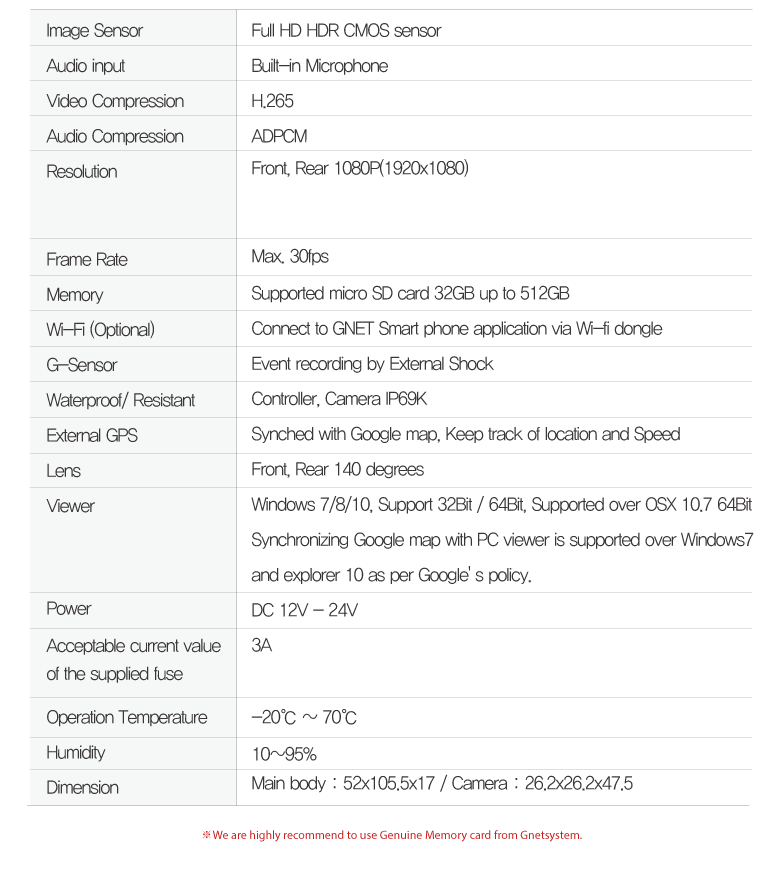MVR G1 PRO
2CH FHD MOTORCYCLE CAM
IP69K Controller, Camera

Motorcycle Dash cam
MVR G1 PRO Install Description
Cabling Configuration Diagram
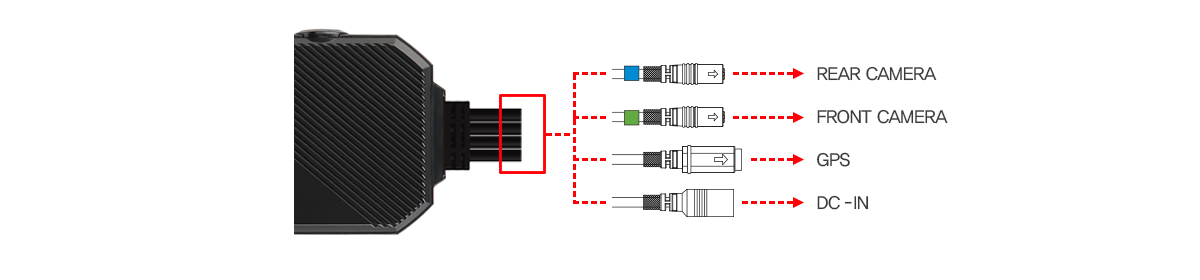
Direction to Mounting to the motorcycle
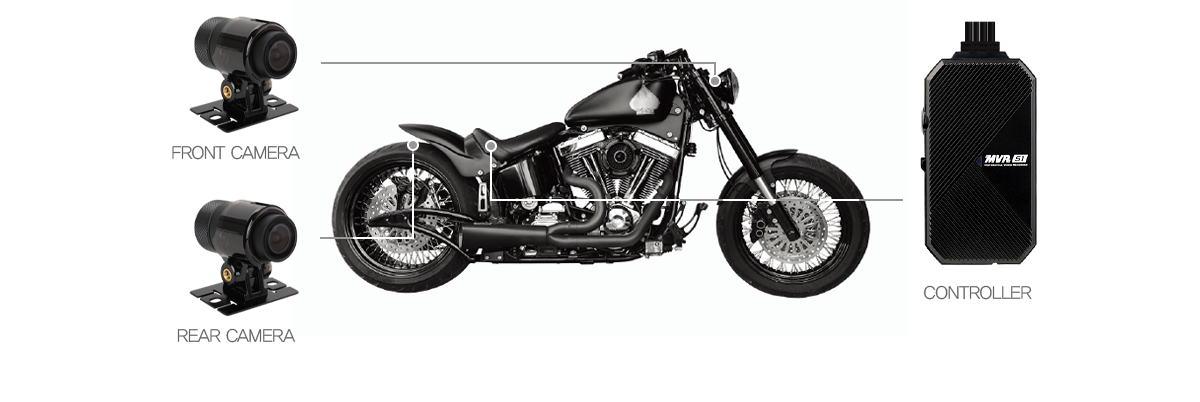
The Image that Mounted to the motorcycle


Front camera


Rear camera
MVR S1 is mounted integrally with the vehicle body without a separate bracket(mount),
regardless of the front and rear of the motorcycle, and it record stably with less shaking.

LED Status Scenario


Optimal viewing angle without distortion
WIDE VIEWING ANGLE
Left/right distortion-free viewing angle approximately 140 degrees forward/rearward about 140 degrees
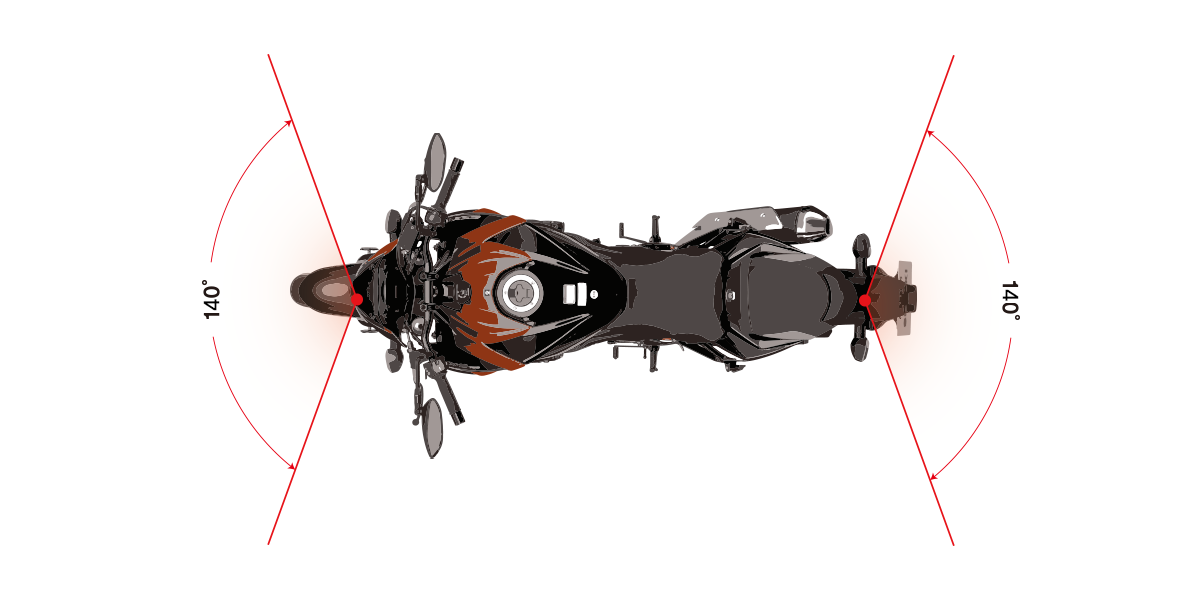
Excessive angle of view refracts the image, causing side effects such as distortion and loss of distance.
The GNET system has an optimal shooting angle of 140 degrees and Rear cam with a 140-degree angle of view without this problem,
the situation of side accidents is recorded more reliably, and images without distortion of left / right / up / down are provided.
For High pressure and protection against dust (IP69K)
MVR G1 PRO MOTORCYCLE
( Controller / FULL HD CAM )
As an essential function, it can be used without problems in high-pressure sprinkling
as well as during rain, snow, dust, and washing

Clear Recording Quality when Driving at Night
REAL HDR
Real HDR is installed to remove light blurring when driving at night,
and it shows clear recording quality in various lighting conditions such as backlight and tunnels.
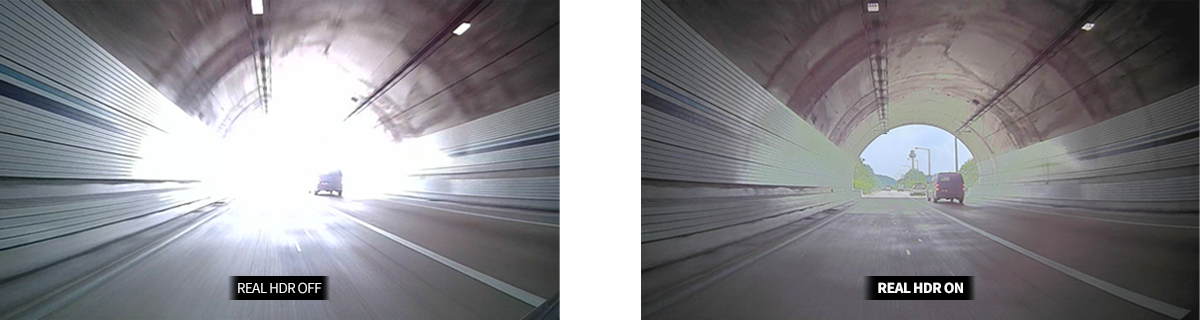
Video codec(HEVC)
*HEVC(High Efficiency Video Coding)
H.265
H.265 compression rate is up to 2 times higher than H.264.
It means that users can use 256GB SD card as 512GB SD card.


H.264
H.265

SMARTPHONE LINK VIA WI-FI
G-NET APP
USER-FRIENDLY GUI
User convenience has been further upgraded
using intuitive icons for anyone to operate convenient

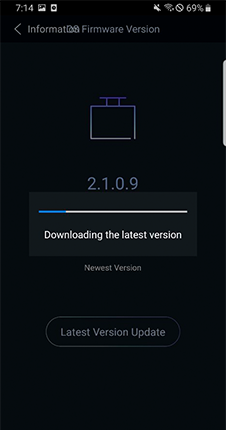
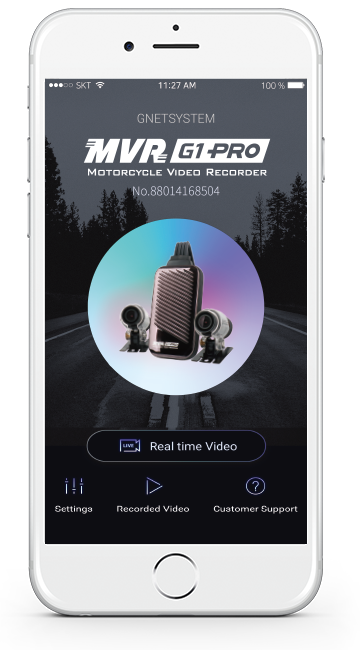
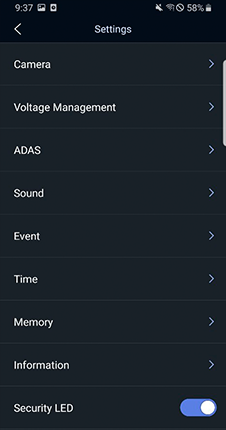
USER-FOCUSED
FIRMWARE UPGRADE
After accessing the firmware
configuration by APP, the latest
firmware can be automatically
searched for and downloaded.
All the features you need at once!
Easy and convenient GNET APP
You can easily set up device registration,
real-time video setup, recorded
video list, and customer support
through the main screen.
CUSTOMIZED
CONFIGURATION BY APP
Using the Smartphone APP,
you can upgrade the firmware
and play video as well as
configure various settings
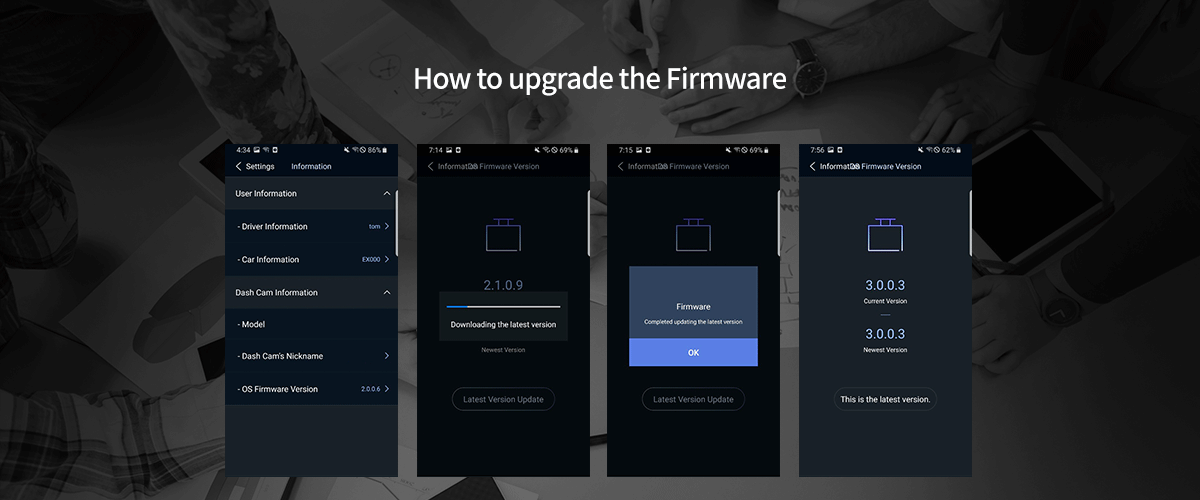
*You can only connect your smartphone with WiFi dongle connected to the black box (WiFi dongle sold separately)
*Disable IOT/WiFi feature when CLOUD is enabled
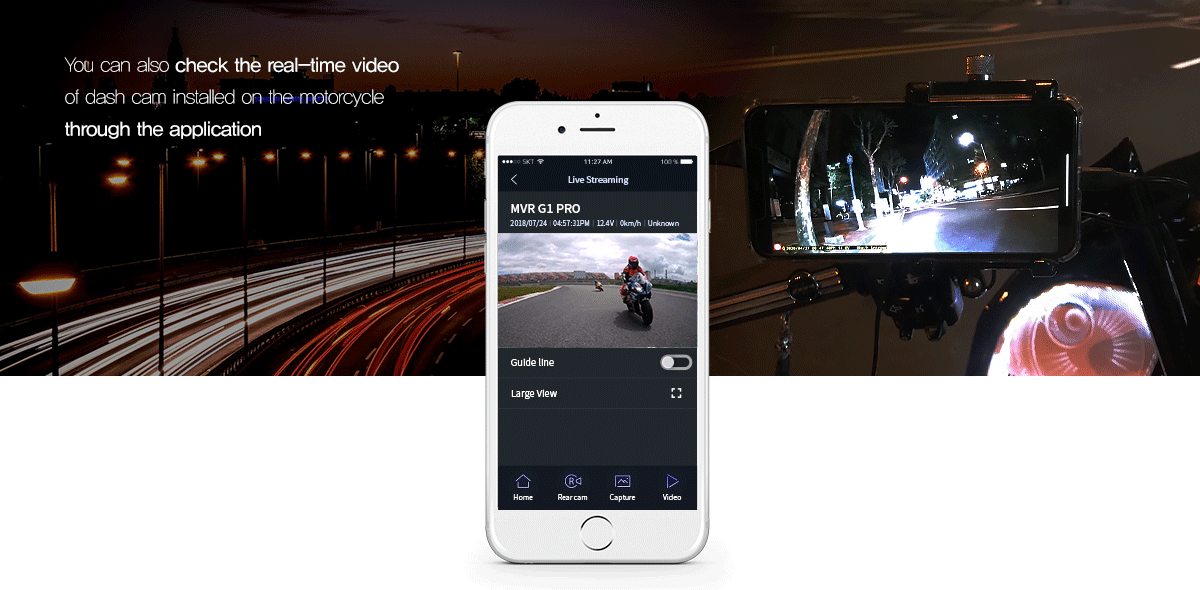
Live Streaming
In the application, you can select the front and rear screens to view the live images

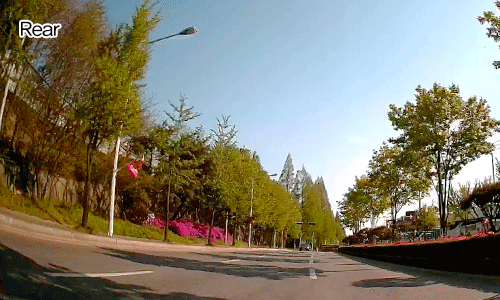
RECORDED VIDEO
You can download and view recorded videos from the app

VIEWER PROGRAME FOR PC
GNET PC VIEWER
Easily play and the check recorded video with a viewer program for PC
It provides various functions Zoom, partial zoom function, Lane drawing function, set recording frame.
Backup features with AVI file, tampering prevention, thumbnails, and interval repetitive searches.