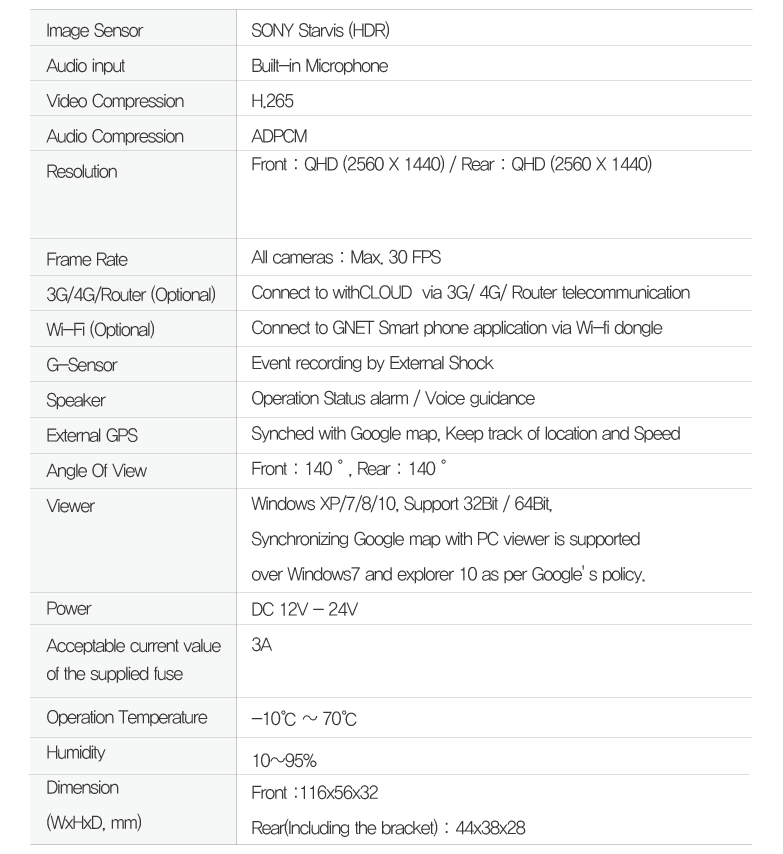G-ONQ
2CH HDR, QHD | QHD DASH CAM
ADAS, H.265
The New Cloud Service for GNET Dash Cam Users
withCLOUD™
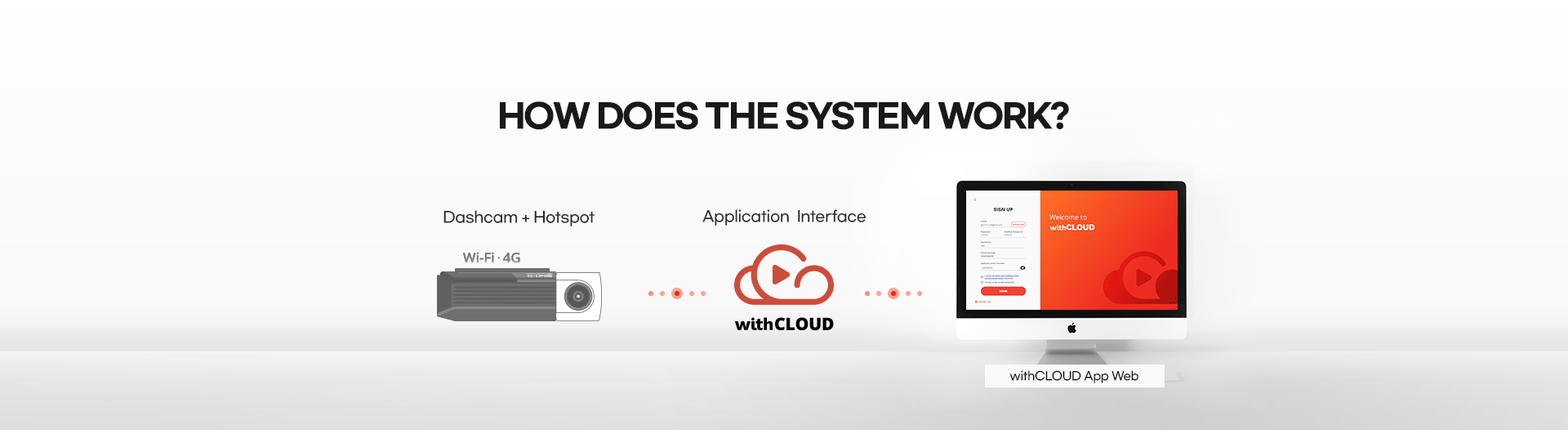

“withCLOUD” for fleet management system by our own technology.
Unlimited storage capacity beyond the limitation of dash camera memory.

Live Streaming
Monitor driving and vehicle status in live,
video feeds are available from all dash cam channels.
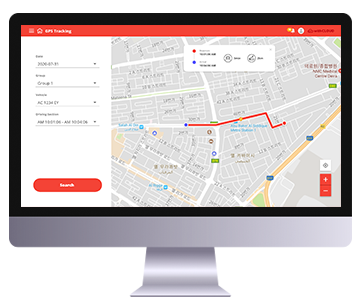
Live GPS tracking
Check vehicle’s location by tracking GPS signal,
and check simply status of traffic condition.

Statistics
Check driving patterns,
analysis data of time period of packing mode,
driving mode, speed and distance.
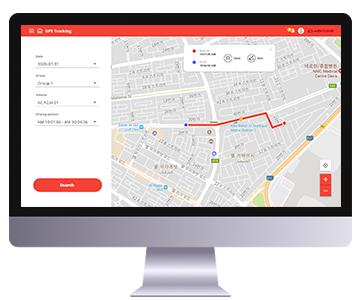
Geo-Fence
Set a fence of boundary to a designated location,
it provides notification to the driver with a security alert.
Outstanding Visibility under the Starlight

The STARVIS is back-illuminated pixel technology used in CMOS image sensors for surveillance camera applications.
It features a sensitvity of 2000 mV or more per1 um2(color product, when imaging with a 706cd/m2 light source,
F5.6 in 1 s accumulation equivalent), and realize high picture quality in the visible-light and near infrared light regions.
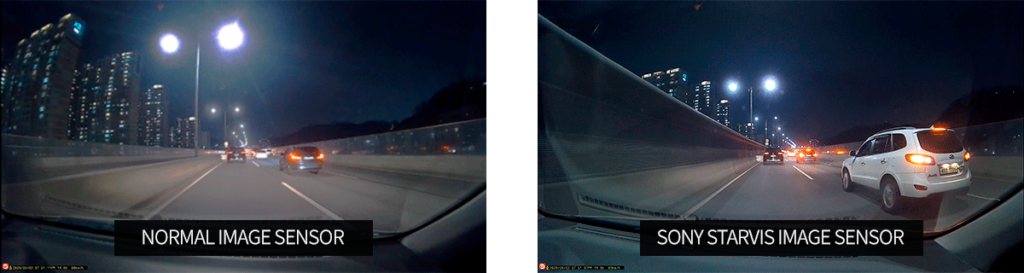
3 Functions for Safe Driving
ADAS
“ADAS update”
ADAS is a safe driving assistance system for the driver’s safe driving environment
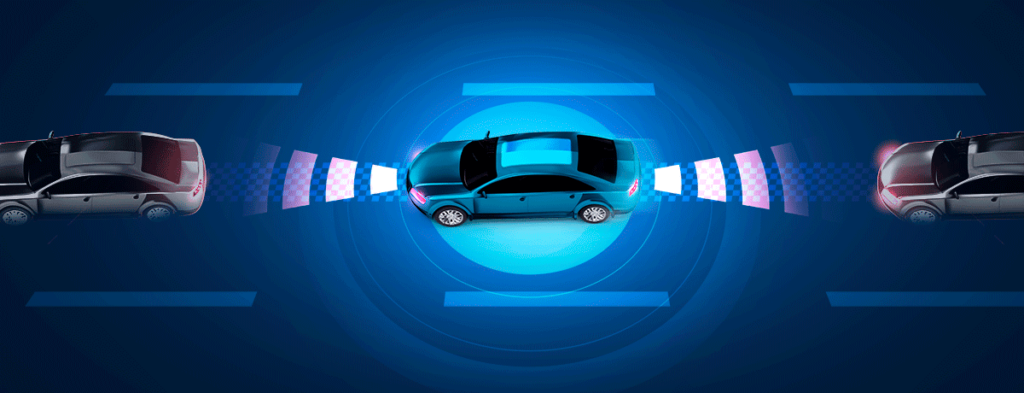
FVSA
Front Vehicle Start Alarm
The vehicle in front of you is pulling
away more than 2 meters, the dash cam let the
driver know with the beep sound
also the departure icon on the LCD screen.
*Non-LCD product provides sound warning only
FCWS
Forward Collision Warning System
If the distance of the vehicle in front of you is
reducing rapidly in short time with high speed,
the dash cam let driver know with the beep sound and
display collision warning icon on the LCD screen.
*Non-LCD product provides sound warning only
LDWS
Lane Departure Warning System
If you leave the lane while driving,
the dash cam let the driver know with
beep sound and it shows yellow or red lines
for notification on the LCD screen.
*Non-LCD product provides sound warning only
* Warning icons for lane detection, forward departure and collision are only visible if the LCD is on.
ADAS settings are available when the GPS is connected.
Available for Long Parking Records
TIME LAPSE
Time-lapse function automatically applied when entering parking mode

Time Lapse mode records one frame per second, minimizing the size of the video for a long time to record parking.
Video codec(HEVC)
*HEVC(High Efficiency Video Coding)
H.265
H.265 compression rate is up to 2 times higher than H.264.
It means that users can use 256GB SD card as 512GB SD card.

Clear Recording Quality when Driving at Night
REAL HDR
Real HDR is installed to remove light blurring when driving at night,
and it shows clear recording quality in various lighting conditions such as backlight and tunnels.

Optimal Viewing Angle without Distortion
WIDE VIEWING ANGLE
Front camera: 140° / Rear camera: 140°
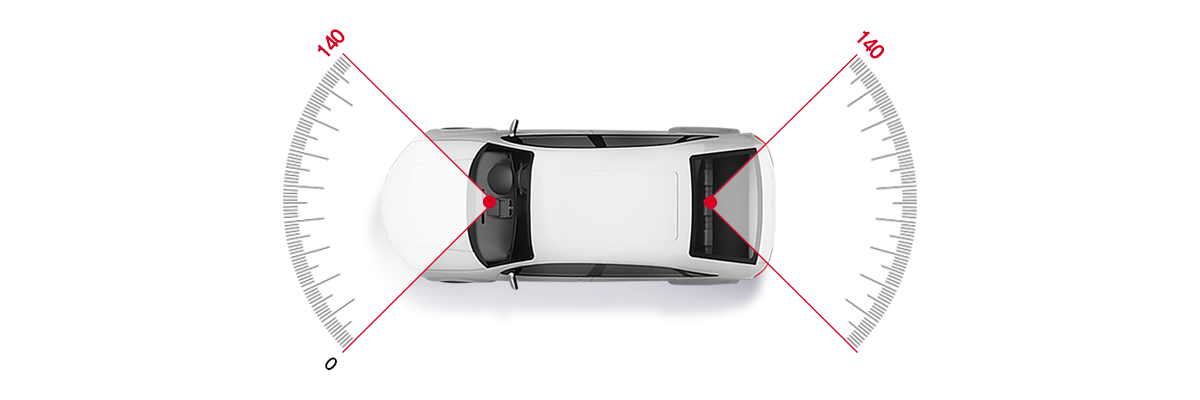
Excessive angle of view refracts the image, causing effects such as distortion and loss of distance.
The GNET System has an optimal camera angle of 140° and Interior IR with a 180° angle of view without those problems,
the situation of accidents on the side angle is recorded more reliably, and images without distortion of left / right / up / down are provided.
Smartphone Link via Wi-Fi®
G-NET APP
User-friendly GUI
User convenience has been further upgraded
using intuitive icons for anyone to operate conveniently

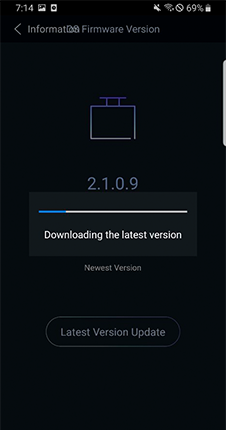

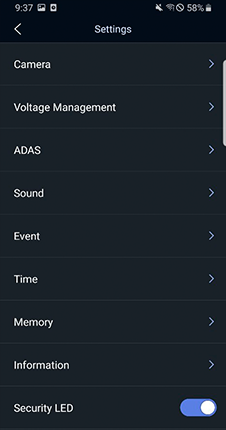
User-focused
Firmware Upgrade
After accessing the firmware
configuration by APP, the latest
firmware can be automatically
searched for and downloaded.
All the features you need at once!
Easy and convenient GNET APP
You can easily set up device registration,
real-time video setup, recorded
video list, and customer support
through the main screen.
Customized
configuration by APP
Using the Smartphone APP,
you can upgrade the firmware
and play video as well as
configure various settings
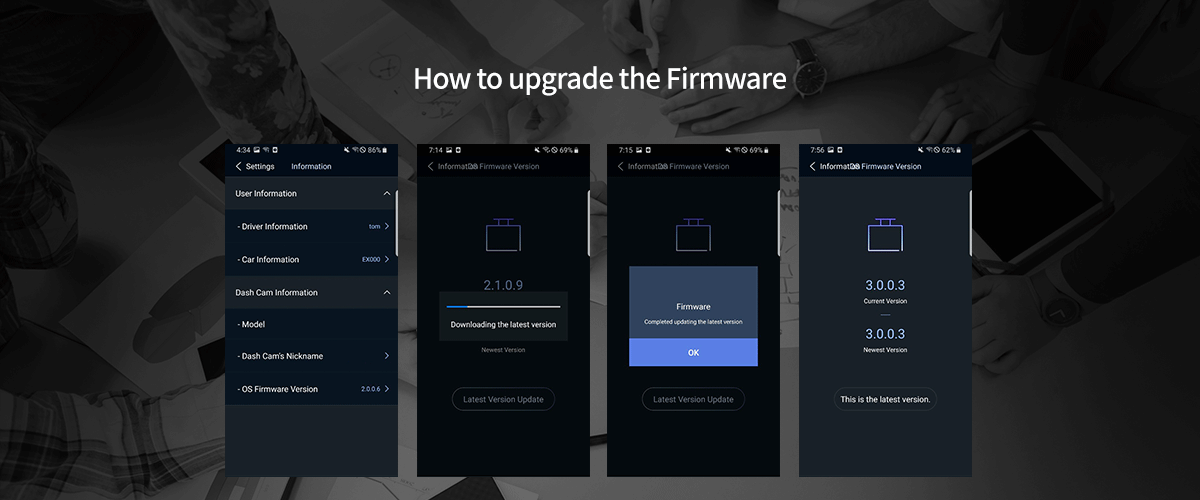
*You can only connect your smartphone with WiFi® dongle connected to the black box (WiFi® dongle is sold separately)
*Disable IOT/WiFi feature when CLOUD is enabled
For Vehicle Battery Discharge Protection
LBP FUNCTION
It is an intelligent Safe Guard function that automatically shuts down recording when the voltage falls below
a specified voltage and cuts off the power to protect the battery of the vehicle.

LBP FUNCTION AUTO SAFE GUARD ( LBP ON / OFF )
Settings can be made directly from the dedicated GNET PC VIEWER, and the vehicle voltage can be checked when checking
the recorded video of the vehicle. You can easily set up wirelessly via GNET APP at the time of smartphone interlocking
| Division | Configurable Voltage (V) | ||||
| Power Off | 11.3 | 11.5 | 11.8 | 12 | 12.3 |

Compitable GNET PC VIEWER
GNET PC VIEWER
Easily play and the check recorded video with a viewer program for PC
It provides various functions Zoom, partial zoom function, Lane drawing function, set recording frame.
Backup features include AVI/MP4 file generation, tampering prevention, thumbnails, and interval repetitive searches.
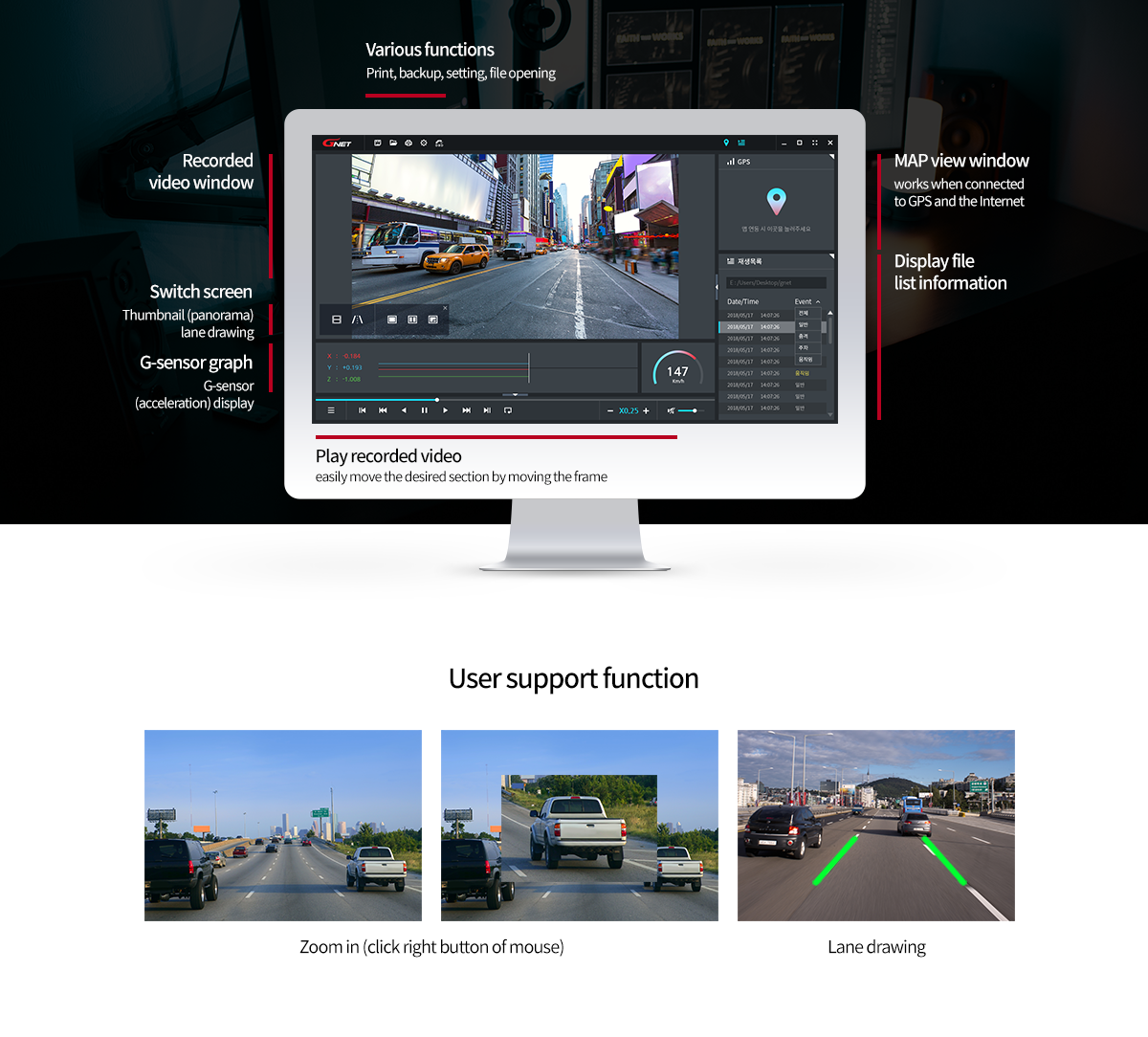
G-ONQ DASH CAM
SPECIFICATION
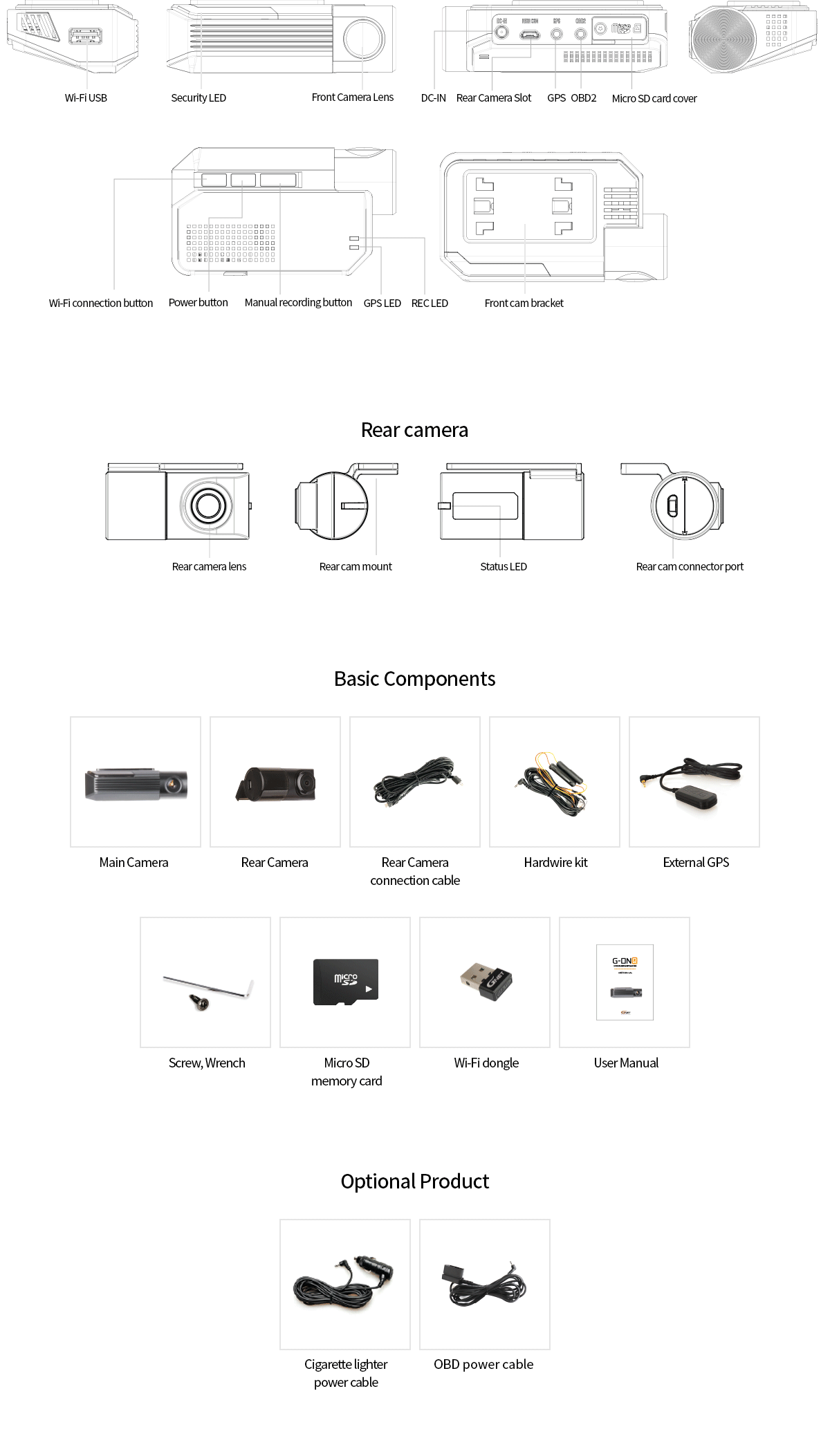
※The image of components may be different from the real components.
※Specifications and Components may be changed without notice for improving quality.
※We are highly recommend to use a Genuine Memory card from Gnetsystem.